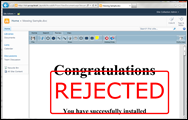Prizm Content Connect for SharePoint offers three major feature sets out of the box: document viewing, Digital Rights Management (DRM), and document annotation.
Document viewing is a feature set that permits an end user to view documents which are stored in SharePoint, without having to download the original document. Documents are viewed directly in the user’s web browser. Furthermore, document viewing does not require the end user to download and install any additional software on their device.
Digital rights management (DRM) is a feature set that builds on top of document viewing. With DRM, a user can view a document in their web browser, but the user will be limited (based on their permissions) in their ability to copy, save, or print the content of the document.
Document annotation is another feature that builds on top of document viewing. With document annotation, a user can create and save annotations on any viewable document. These annotations can later be viewed by other users.
The following examples show:
A document viewed using the Previewer:

A document viewed with DRM enforced:
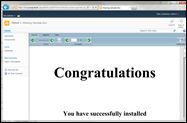
A document viewed, annotated and DRM is enforced: